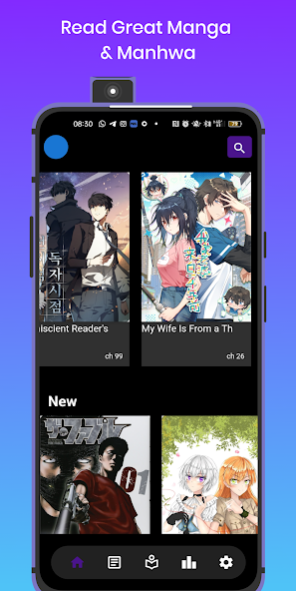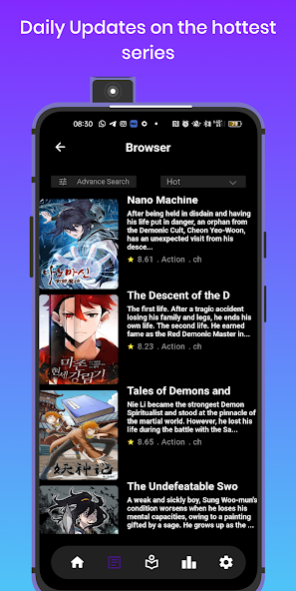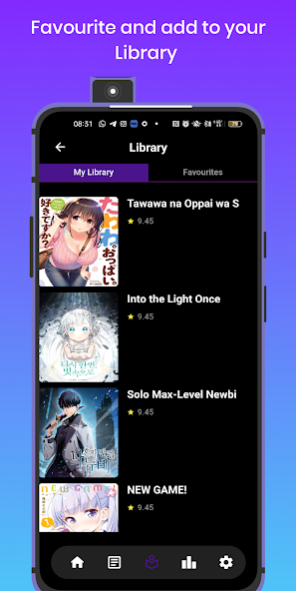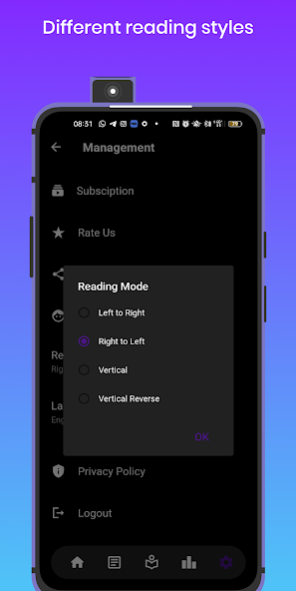Mangakiku | Manga Reader 1.3.14
Free Version
Publisher Description
Are you a manga geek looking for an easy to use manga reader app? How about reading your favorite manhwa in a single app? With this unique manga manga reader app, you can not only explore fresh new manga abd webtoon stories and editions but also read mangas manhwas or webnovels in an easy to use manga/manhwa viewer. Switch to manga reader mode to read mangas and make the most of your manga, manhwa or webnovel reading experience. Explore a rich collection of manga anime series and comics in this comic reading app. Simply create your account on Mangakiku and start to read mangas. You can also save your favorite Manhwa anime within the app and read it later when ever you want.
Get Mangakiku –Manga Reader now!
Read Manga on Mangakiku
Explore a wide collection of Manhwa manga and read mangas from every genre.
Features of Mangakiku – Comic Manga Reader
Feature:
- Simple and easy to use manga anime reader app UI/UX
- A comfortable, user friendly manga viewer interface
- Save all of your favorite manga comics and manhwa anime in one click
- A Seasonal section of manga anime to keep you up-to-date
- Account personalization for improved manga geek experience
- Constant daily updates to keep up comic reader progress
- Notifications to read mangas and keep you up to speed on your reads
- Endless selection of mangas, manhwas and webtoons
- Compete to get a spot on the leaderboard by simply reading
Download and use Mangakiku – Comic Manga Reader today!
Mangakiku doesn't own nor host any of the content seen in this app, it simply aggregates links on the world wide web and the open internet and facilitates access to said content. All Credits go to the owners. Please contact us in case any issues arise.
About Mangakiku | Manga Reader
Mangakiku | Manga Reader is a free app for Android published in the Recreation list of apps, part of Home & Hobby.
The company that develops Mangakiku | Manga Reader is Sunster Apps. The latest version released by its developer is 1.3.14.
To install Mangakiku | Manga Reader on your Android device, just click the green Continue To App button above to start the installation process. The app is listed on our website since 2023-02-27 and was downloaded 31 times. We have already checked if the download link is safe, however for your own protection we recommend that you scan the downloaded app with your antivirus. Your antivirus may detect the Mangakiku | Manga Reader as malware as malware if the download link to com.mfc.mangakiku_app is broken.
How to install Mangakiku | Manga Reader on your Android device:
- Click on the Continue To App button on our website. This will redirect you to Google Play.
- Once the Mangakiku | Manga Reader is shown in the Google Play listing of your Android device, you can start its download and installation. Tap on the Install button located below the search bar and to the right of the app icon.
- A pop-up window with the permissions required by Mangakiku | Manga Reader will be shown. Click on Accept to continue the process.
- Mangakiku | Manga Reader will be downloaded onto your device, displaying a progress. Once the download completes, the installation will start and you'll get a notification after the installation is finished.